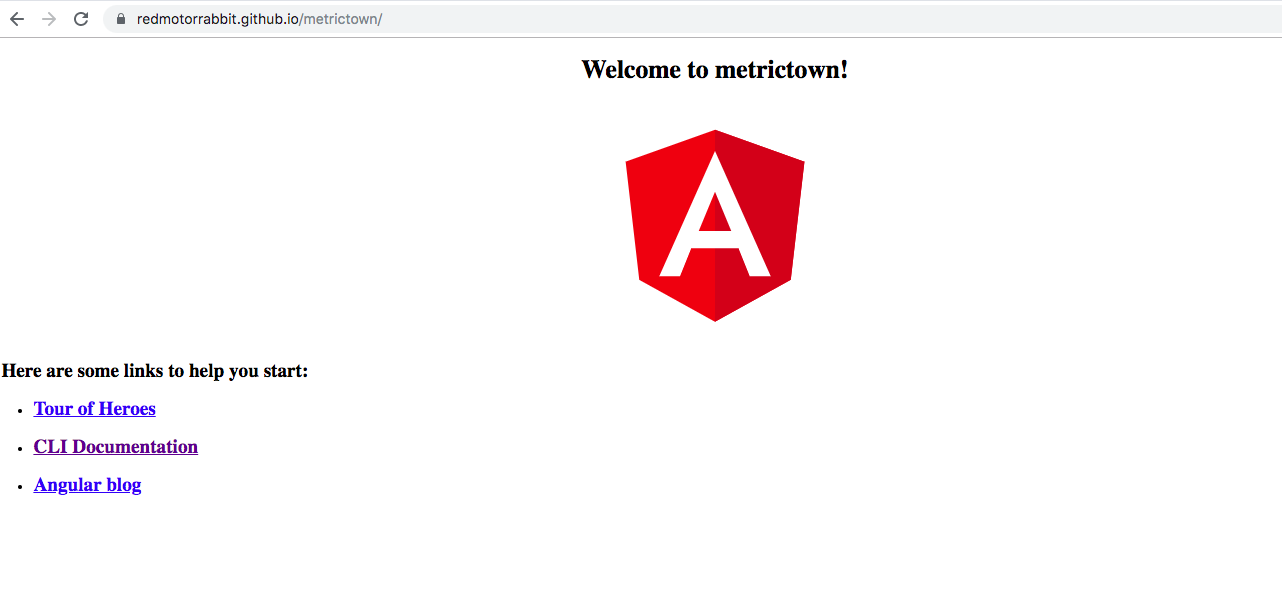Deploy Angular to GitHub Pages
Let’s create a new Angular app using the Angular CLI. If you don’t have it, you can install Angular CLI globally using NPM.
$ npm install -g @angular/cli
The ng new command is used to create an Angular app that works right out of the box. I’m calling it metrictown ‘cause I want to use it to map a town(ton) of metrics.
$ ng new metrictown
Change the working directory to the app directory using cd
$ cd metrictown
Build the app using the Angular CLI command ng build with the options shown here:
$ ng build --prod --output-path docs --base-href YourGitHubProjectName
The name of my GitHub repo is metrictown so this is what my build command looks like.
$ ng build --prod --output-path docs --base-href metrictown
When the build is complete, make a copy of docs/index.html and name it docs/404.html.
$ cp docs/index.html docs/404.html
Commit your changes.
$ git add .
$ git commit -m "Build project"
Set the remote, verify and push your changes.
$ git remote add origin https://github.com/redmotorrabbit/metrictown.git
# Sets the new remote
$ git remote -v
# Verifies the new remote URL
$ git push -u origin master
# Pushes the changes in your local repository up to the remote repository
On the GitHub project page, configure it to publish from the docs folder.
You should see your Angular app deployed to GitHub Pages at https://<user_name>.github.io/<project_name>
Here’s mine. https://redmotorrabbit.github.io/metrictown/